“Workcentre” and “Phaser” become “VersaLink” – that’s the name of the Xerox printers and multifunction devices. Druckerchannel has taken a closer look at the new Versalink C7020V_DN multifunction device.
The Xerox Versalink C7020V_DN is a big, bulky device that’s definitely not designed for the desktop. Instead, it feels comfortable in the corridor or in a separate printer room, where it receives the print and scan jobs from several employees or even groups. The device is also in good hands in the open-plan office, as we have found in the test lab that printing is extremely quiet.
Xerox offers three models in the series. These are the VersaLink C7020V_DN being tested, the C7025 and the C7030. The last two digits in the model name show the A4 print speed. All three devices are exactly the same hardware, which only adjust to the corresponding print and copy speed with the first installation using a dongle. All features, specifications and consumables are otherwise the same.
The delivery includes a USB stick (dongle), which is necessary for the first installation of the machine. The stick is plugged into the front of the printer and the power is turned on. During the installation, which takes a few minutes, the device retrieves the configuration files from the dongle and initializes the device as the corresponding machine type. This allows Xerox to ship one and the same device and initialize them as different model variants.
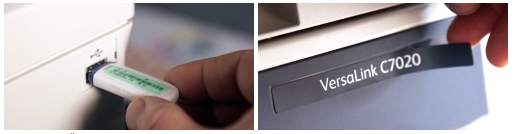
Therefore, Xerox has shipped the printer without a device name – the name is included as a sticker to the dongle, which the user then has to stick to the device. As usual with all higher-end Xerox multifunction printers, the installation and menu navigation via the large touch display are exemplary simple – even without an IT team, the device can be easily installed.

Interesting expandability
By default, Xerox provides the VersaLink C7020V_DN as the base device. If required, the devices can be upgraded with different paper cassettes (single cassette, cassette with base cabinet, large capacity container), with finishers and an offline stapler.
At the first speed test, we came to the test lab wondering why the machine did not want to print faster than 16 pages per minute – the manufacturer promised 20 ppm. The solution: We had loaded the paper lengthwise in the drawer – of course, the printer has to process a much longer paper path. You can also load the A4 paper across the cassette, making the paper path shorter and the Xerox VersaLink C7020 achieving the promised 20 ppm. In the paper drawer, which is located under the printer, the machine automatically detects whether the A4 paper is inserted horizontally or horizontally and always prints the file correctly on the paper. However, when inserting A4 paper into the bypass tray on the left, the Xerox still prints across the paper and breaks off the print with a paper jam. The A4-size paper may only be inserted crosswise in the bypass tray.

The operation
Simple operation is especially important for multifunction devices, so that the numerous possibilities offered by such a machine can also be used by the employees. With the Xerox VersaLink C7020, we got through the test lab immediately without manual study. Even more complex tasks such as the duplex copy (2auf2) with 4auf1 imprint (four pages reduced to one printed page) succeed in just a few steps. If you need such special tasks more often, they can be stored quickly and easily, so that they can then be called up at the touch of a button.

Consumables and printing costs
The Xerox Versalink C7020 VDN uses four toner cartridges, each available in two different sizes.
The toner cartridges have a high range – according to the ISO test, there are 23,600 b / w and 16,500 color pages. With a fictitious print volume of 50,000 pages, this would result in a price of 4-6 cents per printed page.
We measure the toner range with its own, full-surface test document (dc_fotoyield). Of course, this value is not comparable to the ISO test, as our test is a document with significantly higher toner coverage. Thus, the Xerox machine also achieves favorable site prices of around 18-22 cents. Other devices in this price range print significantly more expensive.
Our Conclusion
The Xerox Versalink C7020V_DN is a big and heavy premium A3 color multifunction device – it has good features: fax, CCD scanner, 20-ipm duplex, 110-page duplex ADF, 520-sheet paper cassette, one big one Touchpanel and numerous safety features are standard. Too bad that a machine in this price range does not offer a document feeder with two scan lines. This would significantly speed up double-sided copies and reduce paper jams because the machine could scan the originals in one go without having to turn them mechanically.
The VersaLink C7020V_DN multifunction device can be variably adapted to the needs of the office. In our test, the device reliably handled all work – during the entire test phase, it did not produce a single paper jam. The toner ranges are high (23,600 b / w and 16,500 color pages) – the maintenance costs are at a low level.
We noticed that positively
- In the device integrated OCR (text recognition)
- CCD scanner
- Numerous security features
- High toner reach / low maintenance costs
- Easy to use / large touchscreen
- Very good workmanship
We noticed that negatively
- All three models use the same hardware – only one dongle decides the printing speed.
- No dual-duplex scanner – device must mechanically turn originals.
 Written by
Written by