
Epson’s new office inkjet top class comes with a sturdier case, a richer print engine, and new inks made from long-reach bags. Although the multifunctional versions can scan double-sided, but as before only by turning the original.
After updating the workforce middle class in the spring of last year, the Japanese printer manufacturer is now replacing the super-class printers of the WF-5000 series. Almost four years ago, the now expiring models were introduced, whose predecessors were already introduced in 2011 in almost identical design. The slightly higher positioned WF-6090WF as well as the WF-6590DWF (multifunction) and the pure S / W printers of the WF-M5600er series are retained.
The two printers without scanner and the two multifunctional variants get a completely new housing and a different naming scheme. One orients itself to laser printers and precedes the model number a “C” for color, how one converts it already with the A3-Serie WF-C8600.
Printer: Workforce Pro WF-C5210DW and WF-C5290DW
It starts with the WF-C5210DW, which will replace the WF-5110DW. For the WF-5190DW with PCL / PS support comes the new WF-C5290DW. The
prices are largely similar to those of the predecessor and are around 180-210, respectively 260-280 for the 90s model. Both devices are pure
printers without scan, fax and copy functions.
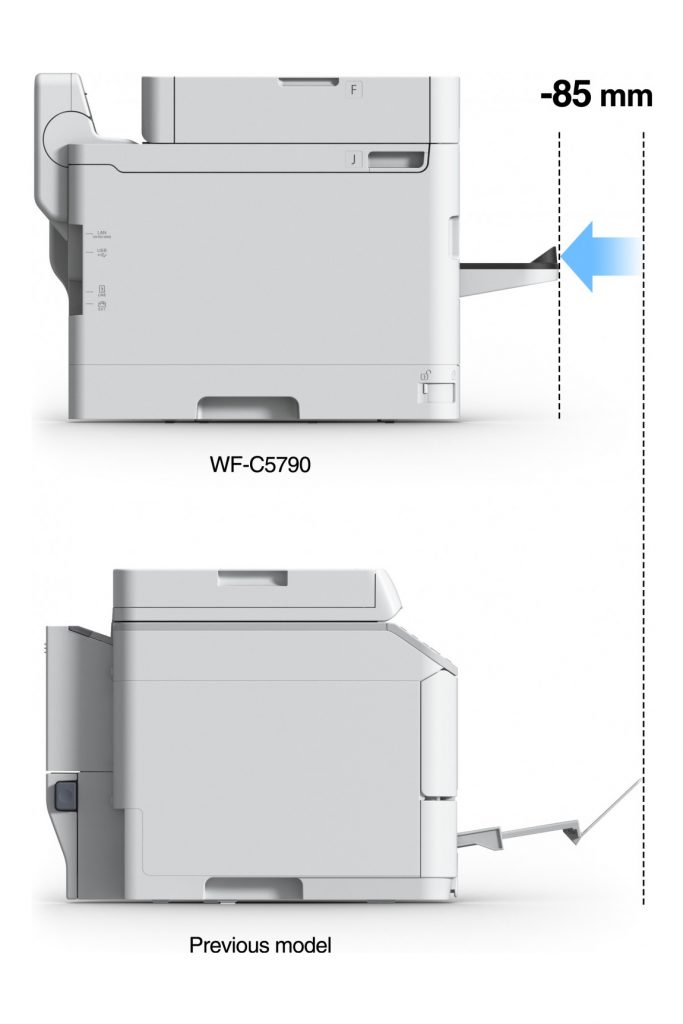
New design and new paper feeder
Epson has taken on the design: Due to a new paper tray, which is now more integrated into the device, the printers now require less space in the room. However, the footprint has remained largely identical.
As with the discontinued models, there is a 250-sheet paper cassette and an 80-sheet input from above for the spontaneous printing of special media such as labels, envelopes or photo paper. What is new is that the rear supply can now be covered, and thus protected against the ingress of dust when not in use.
By default, 330 sheets can be stowed in the device, which can be extended by an optional cassette by another 500 sheets. For the predecessor series there was only one additional cartridge for 250 sheets.
All feeders can print on both sides with the integrated duplex unit. Paper is handled in a classic way by retracting the printed front side, rather than through a “cache” like the HP Officejet Pro 8720. The solution enables a duplex tempo that largely matches the simplex tempo.
Not intended is the borderless printing of plain paper or glossy media. Just as with its predecessor or with Canon’s Maxify series, a print margin of 3 mm per side applies. Comparable HP or Brother printers show how things are better.
Ink supply from below and bag ink
Also revised was the ink supply. This is still fed via a hose system to the print head. What is new, however, is that it is still above the bottom of the device under the paper cassette.
Similar to the RIP printers with side feed, there are no more classic ink cartridges, but ink bags that are placed on a plastic caddy in the newcomers and then sunk in the device. Reach and prices are covered later in the article.
Printing unit
Epson’s Pro WF-C Series uses a piezo printhead with four Precisioncore print chips already used on its predecessor. The smallest drop size was increased from 2.8 to now 3.8 picoliters and the pressure from 20 ipm to 24 ipm in black and color. Native is printed with a resolution of 600 dpi in normal quality. Thus, the new series now prints just as fast as the high-end series – e.g. the Workforce Pro WF-6090DW.
Connections and operation
As a special feature Epson praises a quick print readiness of less than 7 seconds. During this time, the first print page should be brought out of the energy-saving mode on paper.
The printers are optionally connected via USB, Gigabit Ethernet or Wlan with Wifi direct support. In order to establish a fast connection with bypassing the network, an NFC token can be used on the device. Bluetooth Smart or LE are not supported. Furthermore, there is no memory card reader or USB host port.
Printing unit and tempo
The printing properties of both multifunction printers, together with the 24 ipm printing unit, correspond to those of the pure printers from the WF-C52er series. This also applies to the paper feed through a 250-cassette, an 80-sheet input from above and a 500-sheet additional option including duplex printing.
Original feeder with reversing automatic

For the communication of mobile devices, the support of the current standards of Airprint, Google Cloudprint and the integration via a print plugin in Android still applies.
Due to the pure printing function of the WF-C52er series, the color display is not touch-sensitive especially for the operation of maintenance tasks and rather small at 2.4 inches. However, there are physical buttons for selecting the paper feed and a stop button for immediate print cancellation.
However, Epson has revised the ADF (document feeder). This can now hold 50 instead of 35 originals and is a high-quality office printer rather justice. Trapped originals can be processed on both sides, but this is done by turning the sheet after the scan of the front. For both multi-page feed and flatbed mode, the maximum optical scan resolution is 1200 dpi, which is scanned by a CIS sensor.
Similar competing printers, such as the Canon Maxify MB5150, the Brother MFC-J5730DW or even the HP Officejet Pro 8730 and the HP Pagewide Pro 477dw have a second scan line and are thus able to read both pages in one go. This also applies to the high-end model Epson WF-6590DWF. The ADF offers a scan speed that corresponds exactly to the maximum print speed with 24 ipm and thus does not form a bottleneck when copying. The duplex scan reduces the scan speed to just 8 ipm – just four sheets per minute.
Meanwhile, the duplex printing tempo is 15 ipm and thus around 7.5 full pages per minute. With the full-duplex copy, the feeder slows down the print in normal quality.

Display and operating concept
The operation of the new multifunction printers based on a 4.3-inch screen (about 11 cm diagonal), which is touch-sensitive and slightly larger than the WF-5620DWF. There is also a physical numeric keypad for quickly entering the number of copies or fax receivers. However, the copy start or abort is done via the display.
Formats and network functions
Images or even self-created PDF documents can be processed on the device via the host USB port. The WF-C5790DWF should also handle complex PDF documents. Unlike HP’s Officejet Pro 8730, it’s not possible to directly read (expensive) Microsoft Word or PowerPoint documents.
Scans can be stored either “locally” on a USB stick or also in the network via SMB or FTP. Although PDF documents can be created without the detour via a PC, they can not be provided with OCR. To do this, the detour must be made through a computer, which can also take over automatically if it is connected when scanning.

Consumables and follow-up costs
Basically, all the models presented use the largely smudge-resistant pigment inks of the T945 and T944 series. As already mentioned above, instead of conventional cartridges, they now come in foil bags, which are put on a plastic carrier and inserted into the printer. The range has increased Epson from 4,000 pages per cartridge to 5,000 pages for the XL Nachkaufinten. The standard sized bags now provide ink for up to 3,000 pages per ISO / IEC 24711/12. As with the WF-5620, however, only cartridges for 900 pages in black and white and 800 pages in color are included, which, however, are not available for the newcomer.
At Epson, it often happens that some model variants get different ink options. As a special feature in the C5x90 models with PCL support, it is also possible to use double black ink bags for a sumptuous 10,000 pages. This is a special feature in this price range.
It is also worthwhile that the rest of the inking fleece can be changed by the user himself (for about 30). This holds ink that is generated during the (automatic) cleaning of the printing unit and in other printers in a sponge in the bottom of the device is pumped and then can be replaced regularly only by the service.

Availability and warranty
According to all-printer-review.com information, all Workforce WF-C5000 models will be officially launched in January and should be available in February. The standard warranty is 12 months with on-site service. A free extension to 3 years was signaled by Epson, but apparently withdrawn. A similar range is available for many office inkjet printers from Brother, Canon and HP as well as for most other Epson workforce and partly also expression printers.
In contrast to the larger printer series, there are pick rollers that wear in intensive use, not regular as consumables.
Furthermore, the newcomers are available with an MPS full contract called Print365external link to monthly contributions and fixed page quota.
 Written by
Written by