 The Samsung Xpress M2675FN / XEC made a very good impression in comparison. The Samsung brand
stands for innovation, quality and reliability. For this reason, we have compared in this comparison with the model Samsung Xpress M2675FN /
XEC and collected all the important data for you. In addition to the printing, the scanning as well as the fax and copy function of this
device were compared.
The Samsung Xpress M2675FN / XEC made a very good impression in comparison. The Samsung brand
stands for innovation, quality and reliability. For this reason, we have compared in this comparison with the model Samsung Xpress M2675FN /
XEC and collected all the important data for you. In addition to the printing, the scanning as well as the fax and copy function of this
device were compared.
General functions
The Xpress M2675FN / XEC comes with many features, making it a true all-rounder. Besides printing, copying and scanning documents is no problem. Furthermore, it is possible to use the Samsung Xpress M2675FN / XEC as a fax machine. The printing of photos and color prints are unfortunately not possible.
| Model: M2675FN | Printing Output Type: Monochrome | Functions:Â FaxPrinterScannerCopier | Wireless LAN Supported: No |
| Supports Memory Cards: No | Required Number of Cartridges: 1 | Max Printing Resolution Black and White: 4800 x 600 dpi | Max Printing Speed Black and White: 26 ppm |
| Automatic Duplexing: Yes | Scanner Resolution: 1200 x 1200 dpi | Scan Element Type: CIS | Fax Maximum Transmission Speed: 33.6 kbps |
| Number Of Paper Trays: 1 | Paper tray capacity: 250 Sheets | Monthly Duty Cycle: 12.000 pages | Automatic Document Feeder: Yes |
| Power Consumption – Operational: 400 W | Energy Star Qualified: Yes | Height: 367 mm | Width: 401 mm |
| Depth: 362 mm | Weight: 11.1 kg | Easy On The Planet: Yes | Brands: Samsung |
Scan

In the comparison we scanned several documents and are really impressed by the good result. The scan resolution is 1200 × 1200 DPI and thus enables reliable and high-quality scanning of black-and-white documents as well as color documents. The scan speed is also excellent and can not be criticized.
The Samsung multifunction printer also impressed with its printing. Here the resolution is 4800 × 600 DPI. The powerful 600MHz processor and 128MB of RAM allow you to print up to 26 pages per minute with print quality that is impressive. Printing itself is possible on different types of paper, which allows even greater ease of use. This is a laser printer.
Copy
Copying can also be performed with the compared multifunction printer. The copying itself is quick and precise, so that the individual documents are particularly easy to read.
Fax

Not only can the machine be used for typical printing jobs, but it can also be used as a fax machine, allowing you to send a variety of documents as a fax, eliminating the need to buy a separate and expensive fax machine. Even with the fax function, the transmitted documents are always reliable, clean and easy to read.
Connectivity
Of course, we also looked at the usability of the Xpress M2675FN / XEC. This is simple and despite the many different functions this device has to offer. The WLAN feature is not only the connection via the normal LAN cable possible, the use of other devices in the wireless is no problem. In addition, the Samsung Xpress has a USB port. The user manual, which is included in the scope of supply, is simply explained, so that this multifunction printer does not present any problems to the operator even for beginners from the beginning. The multiple paper tray is ideal for using the printer for printing on labels, overhead transparencies, envelopes or cards.
Costs
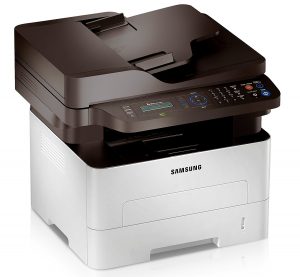
Since this is a laser printer, the cost of use is manageable. So a normal page costs on average 1.79 cents. The Easy Eco driver reduces toner and paper costs by up to 20 percent. In addition, not as often as new toner is required, such as in an inkjet printer.






 Written by
Written by